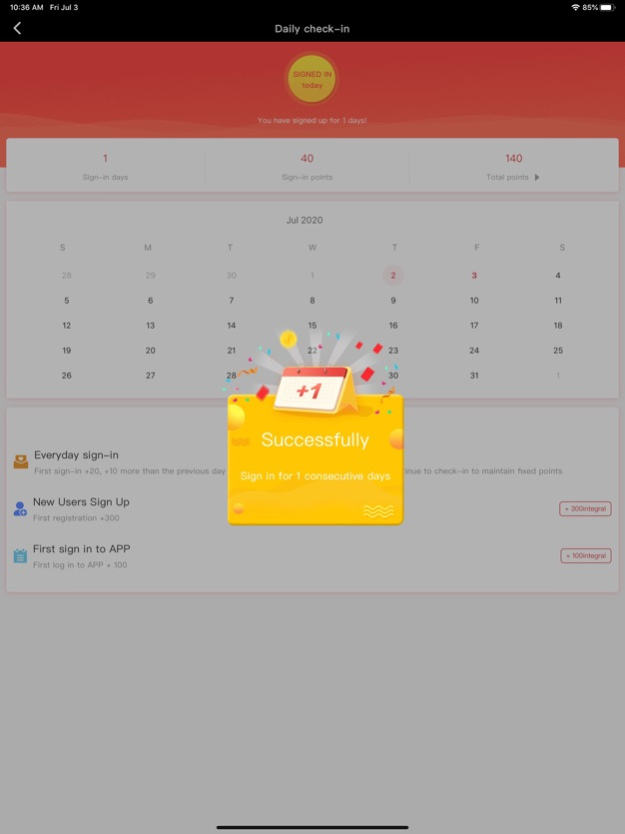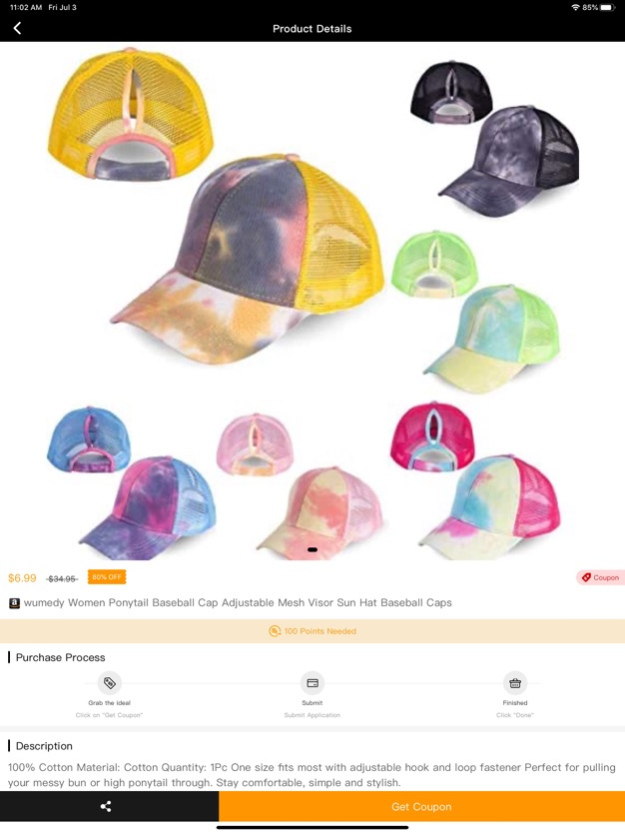vpbuyer 3.3.9
Continue to app
Free Version
Publisher Description
VPBuyer is a new era app for any one from business owner to final consumer who cares ROI. We have gathered all niches into one app, so that everyone from high school to designer can gains satisfactory results. We are fully aware of trash and useless products that are broadcasting everyday on hundreds of deal websites, hence why we have carefully re-organized every single item so that you can benefit both the item quality and price tag on it with unbelievable REAL discounts. The best synonym for VPBuyer is -SAFETY PURCHASE. Therefore, we promise you with a safe and healthy product. VPBuyer contributes to providing you a homelike, delightful shopping environment.
What will you get:
● Hot sale product, gifts.
● Hundreds of amazing coupons.
● Great deals: Discounts up to 90% !!
● Various products - fashion, kitchen supplies, furniture, bags, accessories, leather goods, perfume, maternal and child etc.
Sep 22, 2021
Version 3.3.9
● A module named "Wish list" has been added to the homepage .
● Add a product list page named "Wish list".
About vpbuyer
vpbuyer is a free app for iOS published in the Personal Interest list of apps, part of Home & Hobby.
The company that develops vpbuyer is Xiamen Teynet Information Technology Co., Ltd.. The latest version released by its developer is 3.3.9.
To install vpbuyer on your iOS device, just click the green Continue To App button above to start the installation process. The app is listed on our website since 2021-09-22 and was downloaded 2 times. We have already checked if the download link is safe, however for your own protection we recommend that you scan the downloaded app with your antivirus. Your antivirus may detect the vpbuyer as malware if the download link is broken.
How to install vpbuyer on your iOS device:
- Click on the Continue To App button on our website. This will redirect you to the App Store.
- Once the vpbuyer is shown in the iTunes listing of your iOS device, you can start its download and installation. Tap on the GET button to the right of the app to start downloading it.
- If you are not logged-in the iOS appstore app, you'll be prompted for your your Apple ID and/or password.
- After vpbuyer is downloaded, you'll see an INSTALL button to the right. Tap on it to start the actual installation of the iOS app.
- Once installation is finished you can tap on the OPEN button to start it. Its icon will also be added to your device home screen.